Nov 21, 2023November 21st, 2023 · 1 minute read · tweet
Lexical state updates
A deep dive into how Lexical updates its state.
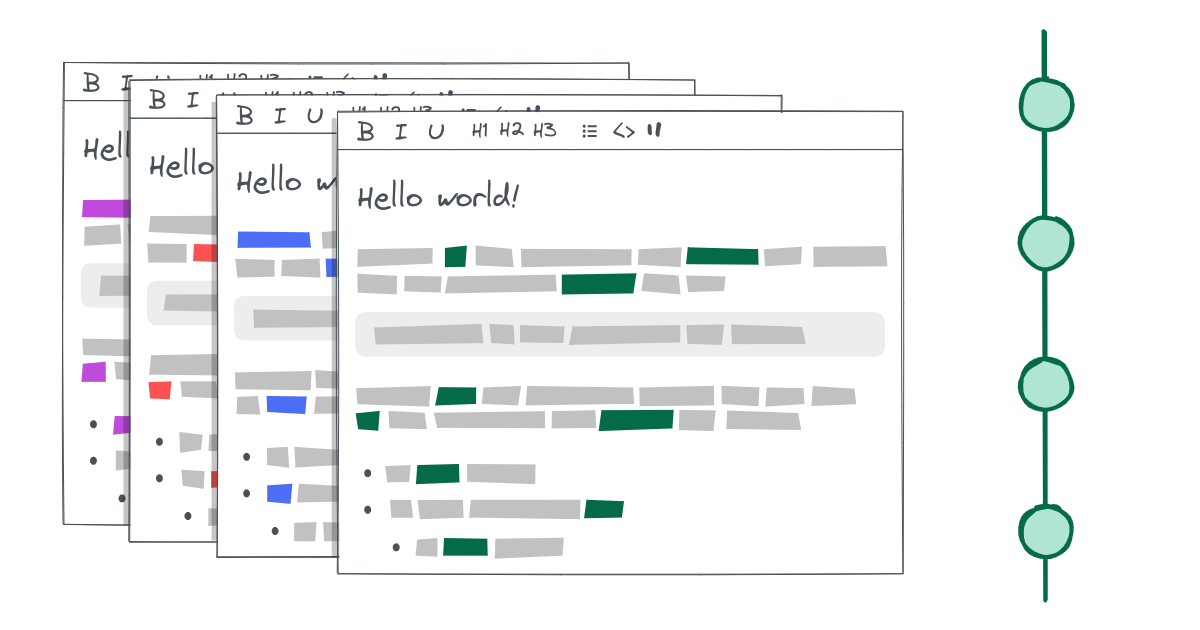
Lexical is a popular JavaScript text editor framework.
State updates are one of its core concepts, and Lexical has a very unique take on them. This article will demystify how they work.
If you are a Lexical user, you will walk away with a deeper understanding of it that'll help you build better text editors. And if you aren't, you will still add a clever JavaScript technique to your toolbelt.
What is an update?
A Lexical state (EditorState) holds two important pieces of data: the current node tree and the selection state. An editor instance (LexicalEditor) always contains a state (the "active" state).
The state (not the DOM) is the source of truth for the editor. The DOM is always computed from the state and never the other way around. A fancier way to put it is:
The view (DOM) is a function of the state (
EditorState).
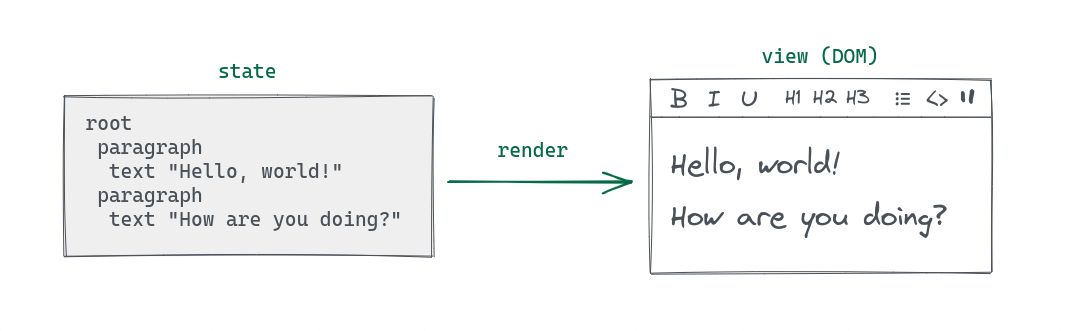
When the state is updated, Lexical computes the differences between the previous and next states and then applies them to the DOM in a process called "reconciliation".
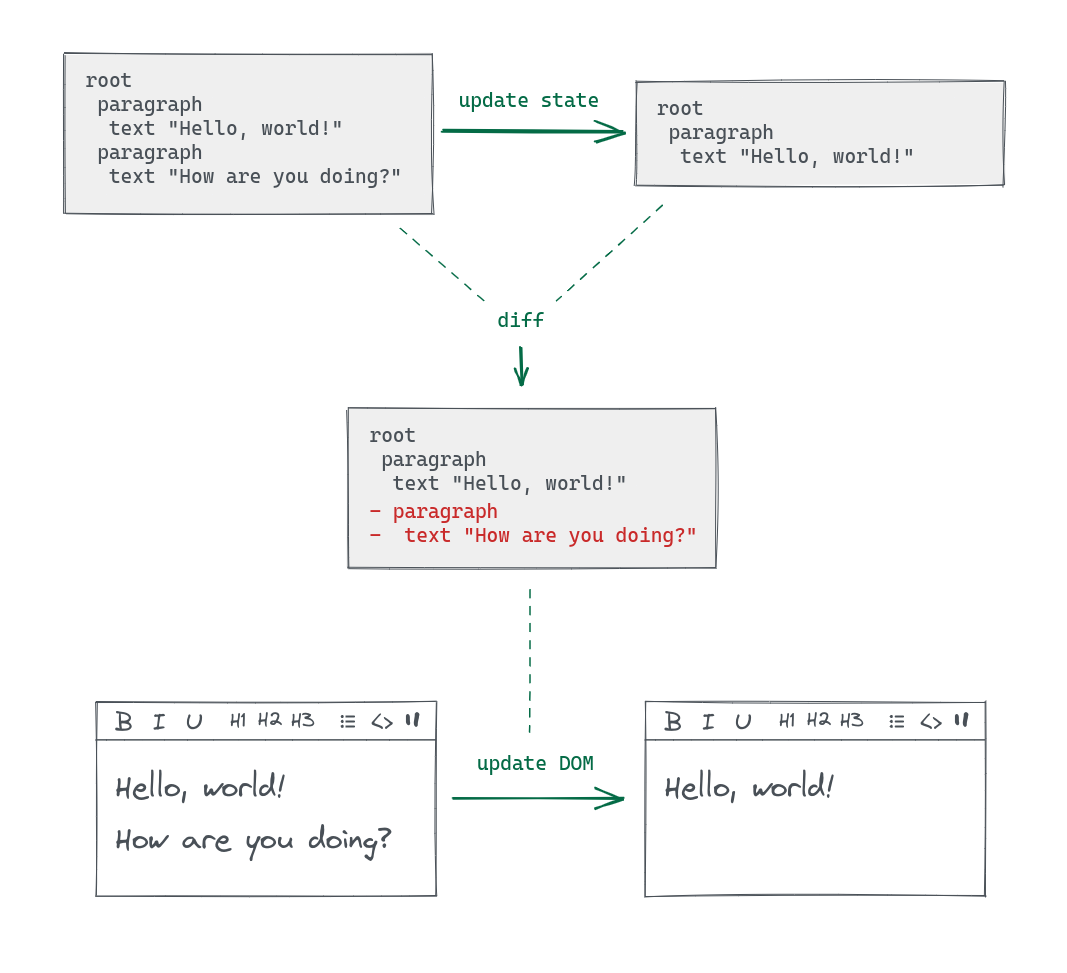
In this simplified example, the previous state had two paragraphs, while the next one only has one. After comparing them, Lexical knows that the second paragraph needs to be removed, so it removes it from the DOM.
This resembles the concept of "virtual DOM diffing" from other projects like React, although in practice there are many differences.
Lexical triggers updates internally in multiple situations. Some examples:
- In response to events, like when the user types text into the editor.
- When
LexicalEditor.focusis called, in order to set the right selection state. - In some of the internal logic, like the
markAllNodesAsDirtyutil.
LexicalEditor.update()
It is also possible to update the state manually, by executing the LexicalEditor.update method with a callback (the "update function"). Here's an example from the docs:
tsTryeditor.update(() => {// Get the RootNode from the EditorState.const root = $getRoot();// Create a new ParagraphNode.const paragraphNode = $createParagraphNode();// Create a new TextNode.const textNode = $createTextNode("Hello world");// Append the text node to the paragraph.paragraphNode.append(textNode);// Finally, append the paragraph to the root.root.append(paragraphNode);});
This is one of the most important features in Lexical: the ability to programatically update the state.
For example, if you want to build an "insert" button to add a node like "image" or "video", you need to update the state*.
* Realistically, this would probably be implemented by dispatching an "insert" command, but even in that case, the command listener will update the state.
The code example above prompts a few questions:
We're not returning anything, nor calling any sort of
setStatefunction.How is the resulting state persisted?
We might have different editor instances on our app loaded at the same time.
How does
$getRoot()know which editor to get the root node from?...is this PHP? jQuery?!?
What are these
$methods?
We'll get to the answers soon (spoiler: they're all related to lexical scope), but we need to lay the groundwork first.
The update lifecycle
It's sometimes easier to think of state as something that is "updated" or "changed". Conceptually, that's what happens.
In reality, the state of an editor instance is not updated: it's replaced with a new state. Editor states are immutable by default and cannot be altered directly.
These are roughly the steps that happen when an update happens:
- The current state is cloned. This cloned state becomes the "pending state".
- The pending state becomes ✔ mutable.
- The update function applies changes to the pending state.
- Once the update function is done, the pending state is 🔒 locked (made immutable).
- Reconciliation happens and the resulting changes are applied to the DOM.
- The pending state is set as the current state, effectively replacing it.
While this doesn't answer our questions yet, it offers a hint: the pending state is mutable while the update function is running.
We now know that it is possible to mutate the pending state, but we still don't know how.
Anatomy of an update
To get a clearer picture of what's going on, let's create a simplified version of the method that executes an update in Lexical. LexicalEditor.update() calls this method internally.
Here's a skeleton implementation:
tsTryfunction updateEditor(editor: LexicalEditor, updateFn: () => void) {// Get the current state.const currentEditorState = editor._editorState;// Clone the current state and set it as the pending state.editor._pendingEditorState = cloneEditorState(currentEditorState);// Enable mutability.isReadOnlyMode = false;// Execute the update function.updateFn();// Disable mutability.isReadOnlyMode = true;// Commit pending updates.commitPendingUpdates(editor);}
There are two distinct phases:
- Update phase: the state is cloned and the update function is executed.
- Commit phase: reconciliation happens, and the new state replaces the old one.
Reconciliation is the process of comparing the pending and current states, and applying any necessary changes to the DOM.
The second phase happens entirely inside of commitPendingUpdates. Here's an extremely simplified representation of what it does:
tsTryfunction commitPendingUpdates(editor: LexicalEditor) {// Get the current state.const currentState = editor._editorState;// Get the pending state.const pendingState = editor._pendingEditorState!;// Reconcile the DOM.reconcileDOM(currentState, pendingState);// Set the pending state as the current state.editor._editorState = pendingState;}
The lexical scope
Something that stands out here is isReadOnlyMode. Where is it coming from?
Simple: it's defined at the module level. The LexicalUpdates.ts module contains both the isReadOnlyMode variable declaration and the updateEditor function:
tsTrylet isReadOnlyMode = true;export function updateEditor(editor: LexicalEditor, updateFn: () => void) {// ...isReadOnlyMode = false;// ...isReadOnlyMode = true;}
This is useful due to lexical scope.
Fun fact!
Lexical used to be called "Outline", but at some point, it was renamed to "Lexical", which is a reference to JavaScript lexical scope.
As Dominic Gannaway (the brain behind this approach!) told me:
"This is exactly why we called the project Lexical. It has double meaning. Lexical's main workflow is via lexical scopes, but Lexical also has meanings around language and words."
If you're unfamiliar with this concept, you should learn about it before you read on.
Specifically, Lexical is taking advantage of module scope, which is the scope at which the variable is being declared. This means that we have access to the variable from anywhere in the module.
Here's something interesting though. If you've used Lexical before, you might have run into this error while trying to call a method like node.insertAfter() outside of an LexicalEditor.update() callback:
tsTry// this is fineeditor.update(() => {node.insertAfter(paragraph);});// this failsnode.insertAfter(paragraph);// error: "Cannot use method in read-only mode"
How does insertAfter know about the read-only mode state? insertAfter is not declared in the same file as isReadOnlyMode, so what's going on?
We're getting very close to the answers now.
Updates run synchronously
Take another look at updateEditor. It is synchronous, which means that we can be confident about the order of operations. Let me illustrate this:
tsTrylet isReadOnlyMode = true;export function updateEditor(editor: LexicalEditor, updateFn: () => void) {console.log(isReadOnlyMode); // > trueisReadOnlyMode = false;console.log(isReadOnlyMode); // > falseisReadOnlyMode = true;console.log(isReadOnlyMode); // > true}
This is fairly simple, but important! The key takeaway here is that, by the time our update callback is called, isReadOnlyMode will be false, effectively signaling that the pending state is mutable at that time:
tsTrylet isReadOnlyMode = true;export function updateEditor(editor: LexicalEditor, updateFn: () => void) {isReadOnlyMode = false;updateFn(); // While this function runs, isReadOnlyMode is false.isReadOnlyMode = true;}
Module scope can be accessed externally
Modules can expose values in their scope to the outside world through export statements. That's the point of modules after all!
tsTry// @filename: module-one.tsconst privateConst = "my constant";let privateLet = "my variable";function privateFunction() {// ...}export const publicConst = "my public constant";export let publicLet = "my public variable";export function publicFunction() {// ...}
We can import public modules like this:
tsTry// @filename: module-two.tsimport { publicConst, publicLet, publicFunction } from "./module-one";
Values that are not exported cannot be imported from other modules (they are "private").
tsTry// @filename: module-two.tsModule '"./module-one"' declares 'privateConst' locally, but it is not exported.
Module '"./module-one"' declares 'privateLet' locally, but it is not exported.
Module '"./module-one"' declares 'privateFunction' locally, but it is not exported.2459
2459
2459Module '"./module-one"' declares 'privateConst' locally, but it is not exported.
Module '"./module-one"' declares 'privateLet' locally, but it is not exported.
Module '"./module-one"' declares 'privateFunction' locally, but it is not exported.import { privateConst, privateLet, privateFunction } from "./module-one";
Let's look at the isReadOnlyMode variable again. It's not exported, we cannot use it directly from other modules:
tsTry// @filename: LexicalUpdates.tsModule '"./LexicalUpdates"' declares 'isReadOnlyMode' locally, but it is not exported.2459Module '"./LexicalUpdates"' declares 'isReadOnlyMode' locally, but it is not exported.let isReadOnlyMode = true; // no "export" keyword!export function updateEditor() {}// @filename: a-module-somewhere.tsimport { isReadOnlyMode } from "./LexicalUpdates";function $mutateStateSomehow() {if (isReadOnlyMode) {throw new Error("Cannot use method in read-only mode");}}
However, we can still create a function in our module that returns it. That's exactly what Lexical does:
tsTry// @filename: LexicalUpdates.tslet isReadOnlyMode = true;export function isCurrentlyReadOnlyMode(): boolean {return isReadOnlyMode;}// @filename: a-module-somewhere.tsimport { isCurrentlyReadOnlyMode } from "./LexicalUpdates";function $mutateStateSomehow() {if (isCurrentlyReadOnlyMode()) {throw new Error("Cannot use method in read-only mode");}}
Lexical goes a step further by directly exporting a function that performs this check and throws the error for us:
tsTry// @filename: LexicalUpdates.tslet isReadOnlyMode = true;export function errorOnReadOnly(): void {if (isReadOnlyMode) {throw new Error("Cannot use method in read-only mode.");}}// @filename: a-module-somewhere.tsimport { errorOnReadOnly } from "./LexicalUpdates";function $mutateStateSomehow() {errorOnReadOnly();}
Module scope + synchronous execution = win
It's time to connect the dots!
In the previous section, we created $mutateStateSomehow. When this function is called, it checks the value of isReadOnlyMode from the LexicalUpdates.ts module.
This function is intended to be called inside of updateEditor (normally through LexicalEditor.update()), like this:
tsTryeditor.update(() => {$mutateStateSomehow();});
Remember, our update callback is executed synchronously, and right before isReadOnlyMode:
tsTrylet isReadOnlyMode = true;export function updateEditor(editor: LexicalEditor, updateFn: () => void) {isReadOnlyMode = false;updateFn(); // $mutateStateSomehow is executed at this point.isReadOnlyMode = true;}
This means that, when $mutateStateSomehow is called, isReadOnlyMode will be false, and the error will not be thrown.
Now you should be able to see how Lexical cleverly takes advantage of these behaviors (synchronous execution and module scope).
It uses them to create a "global state" of sorts. In this case, to track whether the editor is in read-only mode at some point in time. Functions that wish to mutate the state can perform this check through this technique.
We can answer the last question now:
What are these
$methods?The
$prefix is a convention used with Lexical to denote functions that depend on theLexicalUpdate.tslexical scope and, therefore, can only be called inside of theLexicalEditor.update()(orEditorState.read()!) callback.
There are many $ functions in the Lexical packages. For example, here are the ones exported by the lexical package itself:
tsTryimport { $ } from "lexical";
When building something with Lexical, it's also useful to use this convention for your own functions. A good rule of thumb is that, if your function is calling a $ function, it should also be prefixed with $.
Active editor and state
Lexical uses the same technique to track which editors and editor states are currently "active" (which means they are the target of the current operation).
tsTrylet isReadOnlyMode = true;let activeEditorState: null | EditorState = null;let activeEditor: null | LexicalEditor = null;export function isCurrentlyReadOnlyMode(): boolean {return isReadOnlyMode;}export function getActiveEditorState(): EditorState {if (activeEditorState === null) {throw new Error("Can only be used in the callback of" +"editor.update() or editorState.read()");}return activeEditorState;}export function getActiveEditor(): LexicalEditor {if (activeEditor === null) {throw new Error("Can only be used in the callback of editor.update()");}return activeEditor;}export function updateEditor(editor: LexicalEditor, updateFn: () => void) {const currentEditorState = editor._editorState;editor._pendingEditorState = cloneEditorState(currentEditorState);// Set lexically scoped variables.isReadOnlyMode = false;activeEditor = editor;activeEditorState = editor._pendingEditorState;// Execute the update callback.updateFn();// Reset lexically scoped variables.isReadOnlyMode = true;activeEditor = null;activeEditorState = null;// Commit pending updates.commitPendingUpdates(editor);}
Which gives the answers to the remaining questions:
How is the resulting state persisted?
The pending state is stored in
activeEditorState. This state will be mutable during theLexicalEditor.update()callback, so it can be modified by it. Later,commitPendingUpdateswill take care of replacing the current state with the pending one, effectively "persisting" it.
How does
$getRoot()know which editor to get the root node from?The editor instance is stored in
activeEditorwhenLexicalEditor.update()is called. This allows functions like$getRoot()to access it (throughgetActiveEditor()).
EditorState.read()
Sometimes you just want to read a state, without mutating it.
Since we still depend on the module scope, we need a readEditorState function that sets up the lexical scope for us, similar to updateEditor. It looks like this:
tsTryexport function readEditorState<V>(editorState: EditorState,callbackFn: () => V): V {const previousActiveEditorState = activeEditorState;const previousReadOnlyMode = isReadOnlyMode;const previousActiveEditor = activeEditor;activeEditorState = editorState;isReadOnlyMode = true;activeEditor = null;const result = callbackFn();activeEditorState = previousActiveEditorState;isReadOnlyMode = previousReadOnlyMode;activeEditor = previousActiveEditor;return result;}
I simplified this snippet to make it easier to follow, the original function uses a different pattern. I wrote about it:
Commit scheduling and batching
The commit phase of an update (commitPendingUpdates) is scheduled in a microtask by default, meaning that it will only happen after all other synchronous code has finished executing.
If you execute multiple updates synchronously in a row, the resulting state will only be committed once (at the end of the current tick).
This also happens with nested updates, which are updates that have been created during the execution of another update, or in other words, a LexicalEditor.update() call from the callback of another LexicalEditor.update() call.
Here's an example:
tsTryeditor.update(() => {}); // A// > update A is executededitor.update(() => {}); // B// > update B is executededitor.update(() => {}); // C// > update C is executed// (any other synchronous code is executed...)// --- synchronous code finishes executing ---// > updates A, B and C are committed
This is possible due to the architecture of updates that we've learned about in the previous sections.
When multiple updates happen synchronously, they will all be updating the same pending state in a chain. Conceptually, the output of the first update will be the input of the second update, and so on.
Only once all updates are done, the pending state will be committed, and the editor state will be replaced with it. This is an important performance optimization since reconciliation can be an expensive process.
Discrete updates
While commit scheduling and batching are normally what we want, they can sometimes get in the way.
Consider this example: you're trying to manipulate an editor state in a server context and then persist it in a database.
tsTryeditor.update(() => {// manipulate the state...});saveToDatabase(editor.getEditorState().toJSON());
This code will not work as expected, because the saveToDatabase call will happen before the state has been committed. The state that will be saved will be the same one that existed before the update.
Fortunately, the discrete: true option for LexicalEditor.update forces an update to be immediately committed.
tsTryeditor.update(() => {// manipulate the state...},{ discrete: true });saveToDatabase(editor.getEditorState().toJSON());
Now it works as it should!
Conclusion
Understanding how updates work in Lexical has been very useful in my work.
When I first started building with Lexical, things like the $ function prefix seemed scary and opaque at first. Not being certain about when or how updates are applied left me in the dark.
Once I understood, I was able to use this knowledge to my advantage. And when bugs arose, finding and fixing the root cause became much easier.
I hope this article has helped you understand updates too. Stay tuned for more articles about Lexical!
Bonus! Here's the feedback I received from a couple of maintainers of Lexical on this article:
- "It's a brilliant article." - Dominic Gannaway
- "This is really, really cool Dani! Thanks for putting this together! (I love the interactive examples as well). From my side, this reads very accurately fine." - John Flockton